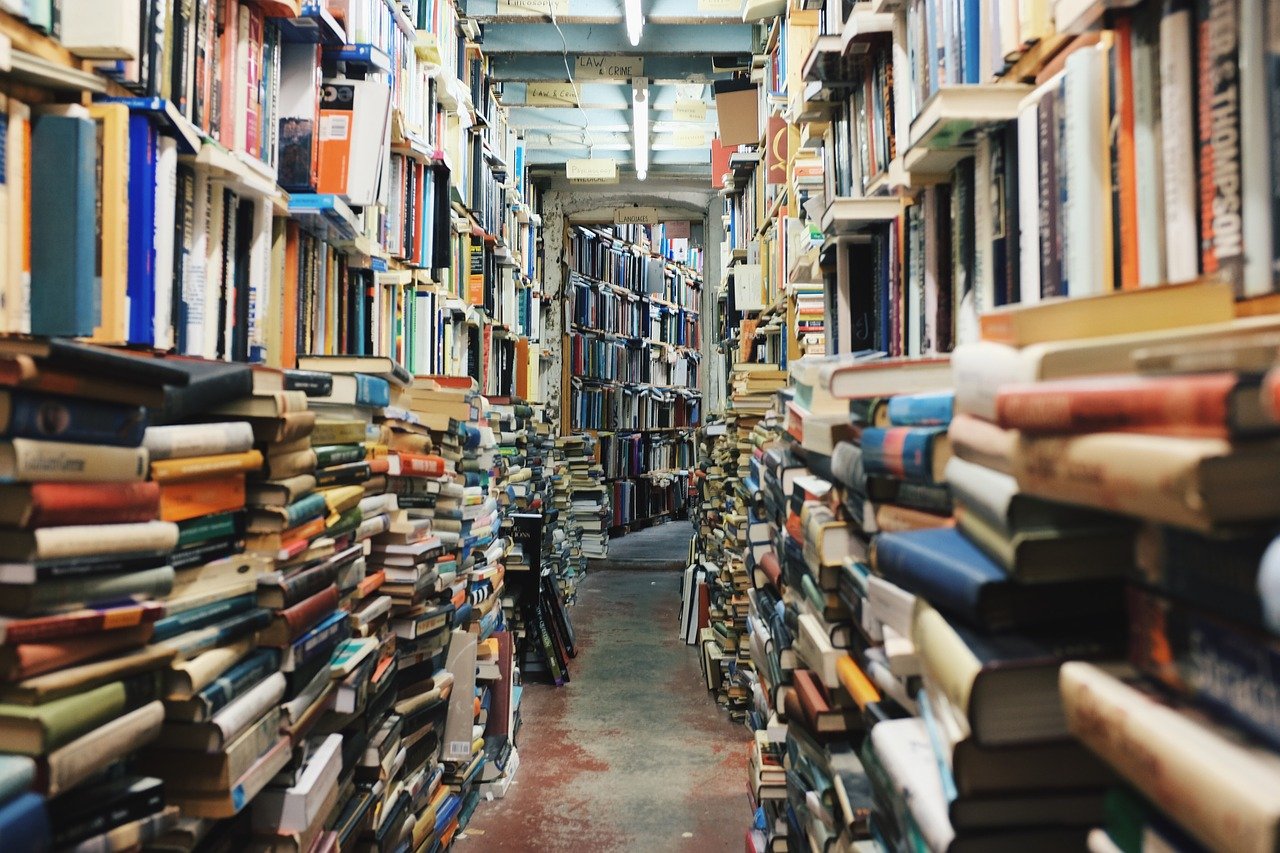Free tool to organise research information: Mendeley
Mendeley is a brilliant tool for anyone who has a lot of information and documents to organise, particularly in academic settings.
'Mendeley is a free reference manager and academic social network that can help you organize your research, collaborate with others online, and discover the latest research'. Essentially, you upload all of your research (data; papers; websites etc) into Mendeley, and the system helps you organise your information. '
I used Mendeley to collate and organise all of my research for my Masters, and I found it easy to use, and very helpful.
Some of it's features include:
- a desktop / phone app as well as a website. Once you have the app set up, it automatically syncs with the website, allowing you to access your data anywhere. The app is available when you're offline.
- The information for your bibliography is automatically identified from the document by Mendeley, making it easy to create your list of sources.
- There is a new app called Mendeley Cite, which allows you to Seamlessly insert references and bibliographies into your document using a citation add-in for Microsoft® Word.
- If you are collecting selections of articles, websites and documents for your research, all can be uploaded into Mendeley. Mendeley now has a Chrome extension to make it easy to upload directly to your account.
- Mendeley allows you to share your data and collaborate with others.
I particularly liked the facility to annotate the papers I was reading, highlighting relevant sections and adding virtual post it notes to the document.
I would find papers through the University library databases, and add them directly into Mendeley. They would be on my laptop when I had no internet connection, so I could work seamlessly. If I was working on a different computer, it was easy to log in to my account online, and still have all my information in reach.
The most useful feature was the ability to search all of my documents, so if I knew I had a paper that mentioned a particular bit of information, and I couldn't remember which one it was in, I could search for that paper. To make this even more effective, you can add your own search terms to each paper, as you read it, so that it's easy to come back to the information you need.
Being organised, I also liked the facility to create folders for particular topics, and to group my documents in each folder.
There are alternatives available, and some are listed in this blog. However, I was sufficiently satisfied with Mendeley that I never searched for anything else.
If you are working on a project or thesis that requires access to a wide range of information, Mendeley is a brilliant tool to organise that information.